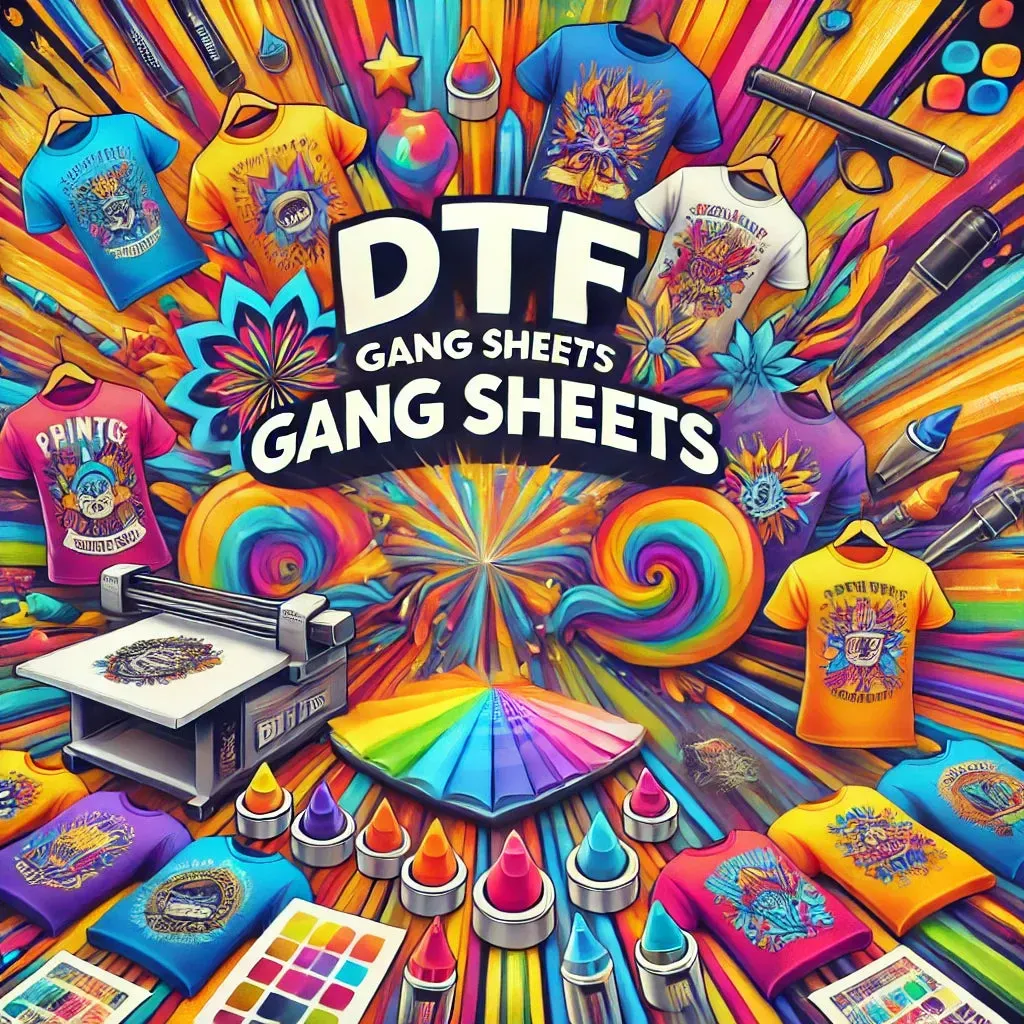DTF gangsheets are revolutionizing the custom apparel printing industry by combining efficiency with vibrant design possibilities. This innovative approach stems from Direct to Film printing techniques, which allowmultiple designs to be printed on a single sheet, minimizing waste and maximizing creativity. In this guide, you’ll discover how to craft DTF gangsheets like a pro, whether you’re a beginner eager to learn or an experienced printer looking to refine your skills. With the rise of heat transfer printing, mastering DTF gangsheets opens doors to high-quality prints on various fabrics, catering to the growing demand for personalized products. Join us as we delve into this step-by-step DTF printing tutorial to enhance your custom apparel business and achieve professional results.
When we talk about DTF gangsheets, we are referring to a cutting-edge method of creating multiple designs laid out strategically on a single film transfer. This technique is a subset of the broader category of heat transfer printing, which includes various printing methodologies aimed at producing high-quality graphics for fabric. As you explore this guide, you will encounter terms like Direct to Film (DTF) printing and custom garment printing, emphasizing the adaptability and artistry of modern printing techniques. Whether used for t-shirts, hoodies, or other textiles, understanding the intricacies of DTF gangsheets can significantly enhance your apparel offerings. Let’s embark on this journey of mastering these printing techniques and unlocking your creative potential.
Understanding DTF Printing Basics
DTF printing, or Direct to Film printing, is a revolutionary technique in the world of textile printing. This method involves printing digital images onto a special film using high-quality inks. One of the primary advantages of DTF printing is its ability to produce vibrant, full-color graphics that can be heat transferred onto a variety of garment fabrics, including cotton, polyester, and blends. Because DTF uses a unique formulation of inks, it can reproduce complex images with sharp detail, making it a preferred choice for custom apparel printing.
Moreover, DTF printing is praised for its flexibility and efficiency, especially when used in conjunction with gangsheets. By arranging multiple designs on a single sheet, users can optimize material usage, minimize wastage, and save on print costs. This versatile approach enables print providers to fulfill larger orders or create smaller runs of different designs without compromising on quality or speed, positioning DTF printing as a competitive solution in the custom apparel market.
Designing Effective Gangsheets for DTF Printing
Creating a successful DTF gangsheet begins with meticulous design planning. Utilizing professional graphic design software, such as Adobe Illustrator, is essential for developing layered graphics that will be printed on the DTF film. This software allows users to play with elements such as color, font, and imagery to ensure that designs are not only attractive but also suitable for heat transfer. To maintain high resolution and detail, it is crucial to save designs in PNG format with a minimum DPI of 300, ensuring the output retains clarity during the print process.
In addition to software selection, the organization of digital files plays a significant role in the efficiency of the printing process. By strategically layering designs and maintaining appropriate spacing between elements, you can prevent overlapping prints and mistakes during production. Proper file management can drastically cut down on time wasted in the production phase, leading to a smoother workflow and improved turnaround times for clients.
Critical Steps in the DTF Printing Process
Executing the DTF printing process efficiently requires an understanding of the technical details involved. Firstly, investing in a quality DTF printer, such as those produced by Epson or Roland, is vital for achieving the best results. These printers are built to handle DTF-specific ink formulations, which are key to producing vibrant and long-lasting prints on apparel. Calibrating printer settings for high-speed printing while maintaining quality is also crucial to avoid errors and ensure consistency across prints.
Following the actual printing, the next critical step involves the transfer and curing process. Coating inks with hot-melt adhesive powder is necessary for ensuring that the prints adhere well to the fabric during heat transfer. Proper curing is equally important; the adhesive must melt uniformly to achieve a strong bond. Employing a heat gun or an oven to cure prints at the right temperature before applying the designs ensures quality and durability, which retains the vibrancy of the prints throughout the product’s lifespan.
Mastering Heat Transfer Techniques
The heat transfer process is where your DTF designs come to life on the fabric, and mastering this technique is vital for achieving professional results. Setting the heat press to the right temperature—around 320°F with a pressure of approximately 15 seconds—is recommended for optimal transfers. This specific setting helps ensure that the colors set well without damaging the apparel, maximizing both the appearance and durability of the print.
However, before committing to a full batch of products, performing a test press on a few samples is highly advisable. This initial step can reveal any potential issues, such as fading or peeling, and helps you verify that the material holds up well under heat. By perfecting your heat transfer techniques and testing thoroughly, you can ensure the quality of your custom apparel prints and delight your customers.
Common Troubleshooting Tips for DTF Printing
Even with the best preparation and equipment, challenges can sometimes arise during the DTF printing process. Common issues include misalignment of prints, which can significantly affect the final product. To prevent misalignment, it is crucial to regularly check the settings on your printer and ensure that all design elements are perfectly arranged in your software before printing. Consistency in graphic layout is key to a successful output.
Another frequent issue is related to the curing of the ink. If the curing process does not succeed, prints may fade or not adhere well to the fabric. Regular printer maintenance is essential to address this problem—keeping the print heads clean and performing routine calibrations can mitigate many curing issues. By adjusting print speed and quality settings, you can often achieve better results and minimize the frequency of such common pitfalls.
Keeping Up with DTF Market Trends
As the DTF printing landscape evolves, staying updated with market trends is vital for anyone involved in custom apparel printing. One notable trend is the growing demand for DTF technology, driven by an increasing number of small businesses entering the custom apparel scene. This rise signifies a shift in consumer preferences towards personalized and unique clothing, offering new opportunities for print providers to cater to these needs.
Additionally, implementing innovative printing techniques is essential. Regularly exploring new methods and technologies can give you a competitive edge in the market. For instance, advancements in ink formulations and eco-friendly DTF materials can attract environmentally conscious consumers. By adapting to these trends and refining your printing techniques, you can position yourself as a leader in the custom apparel printing industry and continuously meet evolving customer expectations.
Frequently Asked Questions
What are DTF gangsheets and how do they work?
DTF gangsheets, or Direct to Film gangsheets, are multiple designs printed on a single film sheet, designed for efficient custom apparel printing. This printing technique optimizes material use and ensures that multiple designs can be applied simultaneously, enhancing production efficiency while maintaining vibrant quality.
How can I create effective DTF gangsheets for custom apparel?
To create effective DTF gangsheets, use professional design software like Adobe Illustrator or CorelDRAW to prepare layered graphics. Save your files in PNG format at a resolution of at least 300 DPI. Ensure proper spacing and alignment of your designs before printing, which will help achieve high-quality transfers onto garments.
What is the best printing technique for DTF gangsheets?
The best printing technique for DTF gangsheets involves using a high-quality DTF printer that supports the specific inks for textile printing. Ensure that the printer settings are calibrated for high speeds and quality, and apply hot-melt adhesive powder after printing for effective heat transfer.
What temperature and time settings should I use for heat transfer from DTF gangsheets?
For heat transfer from DTF gangsheets, set your heat press to approximately 320°F and maintain pressure for about 15 seconds. This combination enhances print quality and durability without damaging the fabric, ensuring that colors and designs adhere well.
What are common troubleshooting tips for DTF printing issues?
Common troubleshooting tips for DTF printing issues include checking the design alignment and printer calibration if prints are misaligned. Regularly maintain your printer, clean print heads, and adjust print speed and quality settings to prevent ink curing issues, ensuring professional results.
How has the market demand for DTF gangsheets changed recently?
Recently, the market demand for DTF gangsheets has increased significantly, especially among small businesses catering to the custom apparel sector. The efficiency and quality of DTF printing techniques make them a popular choice, contributing to the growing trend in the textile printing industry.
| Step | Description |
|---|---|
| 1. Use Professional Design Software | Utilize Adobe Illustrator or CorelDRAW to create layered designs. Save files in PNG format at 300 DPI for clarity. |
| 2. Prepare Your Print Files | Organize design elements into layers with proper spacing to prevent overlap on the gangsheet. |
| 3. Printer Requirements | Invest in high-quality DTF printers like Epson or Roland, ensuring they are capable of handling DTF inks. |
| 4. Transfer and Curing Process | Coat inks with hot-melt adhesive powder after printing. Properly cure the prints for effective transfer. |
| 5. Heat Transfer Techniques | Set your heat press to 320°F for 15 seconds to ensure proper print quality and durability. |
| 6. Troubleshooting | Address issues like misalignment and ink curing by regularly maintaining your printer and adjusting settings. |
| 7. Staying Updated | Keep abreast of market trends and innovations in DTF printing to enhance your techniques and offerings. |
Summary
DTF gangsheets are revolutionizing the custom apparel industry by providing a unique and efficient method for printing multiple designs on a single sheet. This step-by-step tutorial encompasses everything from using professional design software to troubleshooting common printing issues. By mastering the techniques for building DTF gangsheets, printers can significantly improve their output quality and meet increasing market demands. It’s essential to stay updated on innovative trends and best practices in DTF printing, which will empower you to create vibrant, high-quality prints consistently.