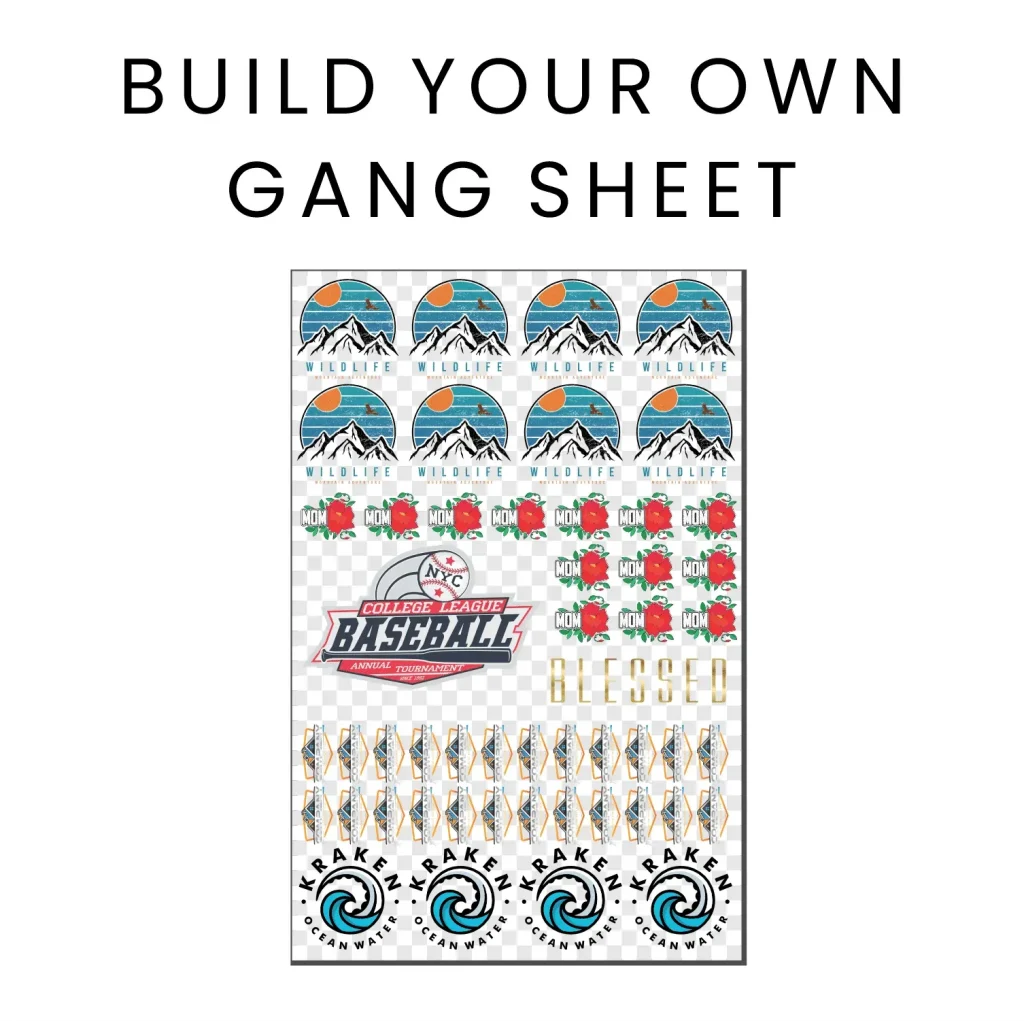The DTF Gangsheet Builder is an innovative tool designed to streamline the process of Direct to Film (DTF) printing, making it an essential resource for newcomers to the textile printing world. This method allows users to maximize the efficiency of their designs by laying out multiple artworks on a single sheet of film, which is crucial for anyone looking to reduce costs without sacrificing quality. In this tutorial, we’ll delve into the essentials of creating your very own DTF gangsheet, ensuring that you grasp everything from the basics to more advanced techniques. Perfect for beginners, this guide will empower you to confidently navigate the intricacies of DTF printing, providing a solid foundation for your creative ventures. Harnessing the benefits of DTF printing, you can easily produce vibrant designs that elevate any garment to the next level.
In the realm of fabric printing, Direct to Film (DTF) technology has emerged as a groundbreaking method, enabling seamless transfer of colorful designs onto various materials. Many enthusiasts explore options such as film sheets to create efficient layouts, also known as gang sheets, which optimize the printing process. This guide introduces not only how to embark on this journey with confidence but also details essential tips for beginners in the world of DTF printing. Whether you’re curious about creating layouts or mastering the art of design transfer, understanding the core principles will set you on the path to success. Join us as we uncover the secrets of efficient gangsheet creation and elevate your textile printing skills.
Understanding the Basics of DTF Printing
Direct to Film (DTF) printing represents a breakthrough in the textile printing industry. This method utilizes a specialized printer to transfer vibrant designs onto a unique film, which is then adhered to fabrics using heat and pressure. Unlike traditional screen printing, DTF printing offers unparalleled flexibility, enabling the application of full-color images with fine detail and gradient transitions. For beginners looking to explore custom apparel creation, DTF printing provides an accessible pathway for both small-scale and larger production runs.
The DTF printing process stands out for its ability to produce durable and highly detailed prints that can withstand repeated washing without color fading or cracking. Moreover, it opens up opportunities for diverse fabric types, expanding the creative spectrum for designers. To initiate your journey in DTF printing, familiarize yourself with the tools needed and the basics of operation to unlock the full potential of this innovative printing method.
Creating Your First DTF Gangsheet: A Step-by-Step Guide
Designing your first DTF gangsheet can be an exciting yet somewhat intimidating task for beginners. The first step is selecting the right graphic design software, a critical aspect of ensuring that your designs are well-prepared for printing. Popular options encompass Adobe Illustrator and CorelDRAW, both known for their robust functionalities tailored to professional-level design. Additionally, some software offers templates specifically designed for DTF printing, which can facilitate the gangsheet creation process.
Once you’ve chosen your software, the next phase is to craft your artwork. Be mindful of dimensions—setting your canvas to match gangsheet size is crucial. High-resolution graphics are essential for vibrant prints, along with strategic spacing between designs to prevent overlap during the transfer process. Familiarize yourself with these foundational steps, as they form the backbone of creating an effective and appealing DTF gangsheet.
Essential Tips for DTF Gangsheet Design
Arranging designs on your DTF gangsheet requires careful consideration to maximize space efficiently. Utilizing a grid layout can help ensure that each design is symmetrically aligned and evenly spaced. This arrangement not only reduces material waste but also simplifies the cutting process post-printing. When preparing to print your gangsheet, make sure to review the final layout to catch any hidden misalignments that could disrupt the quality of your transfers.
In addition, consider the types of designs you’re choosing to include on your gangsheet. Incorporating a mix of small and large designs can balance the layout visually while also accommodating different printing requirements. As you segment your designs into a gangsheet, take into account the transfer surface available on your garments and adapt your layout accordingly.”}]},{
Frequently Asked Questions
What is the DTF Gangsheet Builder and how does it work?
The DTF Gangsheet Builder is a tool used in Direct to Film (DTF) printing that allows users to create layouts of multiple designs on a single sheet of film. This method maximizes material efficiency and streamlines the printing process, making it particularly cost-effective for beginners looking to produce custom apparel.
How can I start DTF printing as a beginner?
To start DTF printing as a beginner, follow a DTF printing tutorial that covers essential steps such as selecting graphic design software, creating your designs, and learning how to properly set up the DTF Gangsheet Builder. Understanding each phase of the process will help you achieve vibrant, durable prints on garments.
What software is best for creating a DTF gangsheet?
For creating a DTF gangsheet, popular software options include Adobe Illustrator and CorelDRAW, as they offer advanced features for graphic design. Additionally, specialized DTF software can provide templates and optimized settings for effective gangsheet creation.
What are the benefits of using DTF printing for custom apparel?
DTF printing offers several benefits for custom apparel, including the ability to produce vibrant designs with high detail and flexibility in applying prints to various fabrics. The use of a gangsheet in DTF printing further enhances efficiency by allowing multiple designs to be printed simultaneously, thus reducing material waste.
What is the process for transferring a DTF gangsheet to a garment?
To transfer a DTF gangsheet to a garment, first ensure the fabric is clean and wrinkle-free. Align the gangsheet on the fabric, then use a heat press at the appropriate temperature and duration to apply heat and pressure. Once set, allow it to cool, then peel the film off slowly to reveal your design.
What tips can improve my DTF gangsheet creation process?
To improve your DTF gangsheet creation process, use quality materials, experiment with various design layouts, and participate in DTF printing communities for advice. Additionally, check for spacing between designs to prevent overlap, and conduct test prints to ensure quality before full production.
| Step | Description |
|---|---|
| 1. Choosing the Right Software | Select graphic design software (e.g., Adobe Illustrator, CorelDRAW, or DTF-specific software) to create and arrange your designs. |
| 2. Designing Your Artwork | Set the canvas to gangsheet size, use high-resolution graphics, and ensure proper spacing between designs. |
| 3. Arranging Your Designs | Use a grid layout for alignment, duplicate designs evenly, and make final adjustments to avoid overlap. |
| 4. Printing the Gangsheet | Use a DTF printer with appropriate film and settings. Conduct a test print before the full print. |
| 5. Applying Adhesive Powder | Sprinkle adhesive powder on wet ink, then heat-set it according to the manufacturer’s instructions. |
| 6. Transfer to Garment | Align the gangsheet on the fabric, apply heat and pressure, and allow to cool before peeling. |
Summary
DTF Gangsheet Builder is an essential tool for anyone looking to create vibrant, custom apparel with ease. This tutorial guides you through the entire process, from selecting the right software to mastering the printing and transferring techniques needed for success. By following these steps, you can maximize your efficiency and reduce waste, making your DTF printing journey both cost-effective and rewarding. Embrace the creativity of DTF printing and connect with a community of enthusiasts to enhance your skills and produce stunning garments!